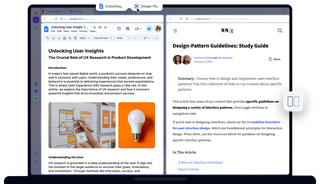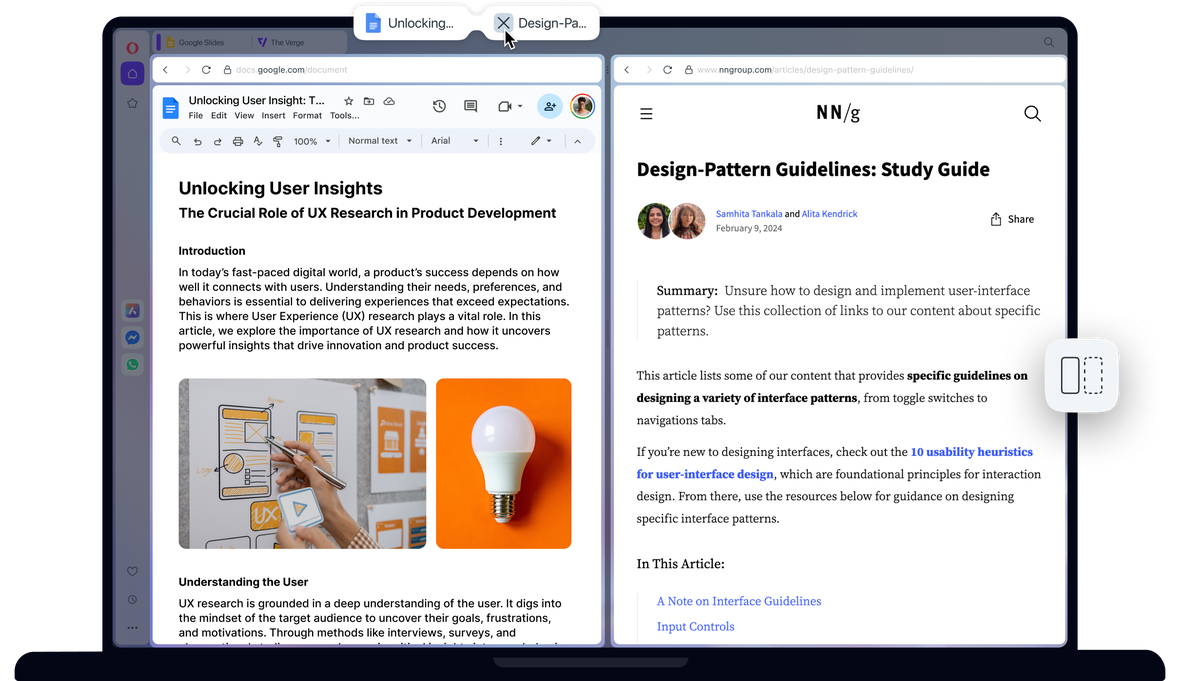Chia đôi màn hình
Chia đôi màn hình của bạn trong Opera một cách dễ dàng. Tiết kiệm thời gian và tập trung trong các cửa sổ kép mà không cần chuyển đổi tab. Xem thêm
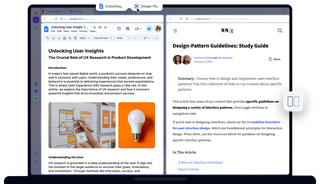
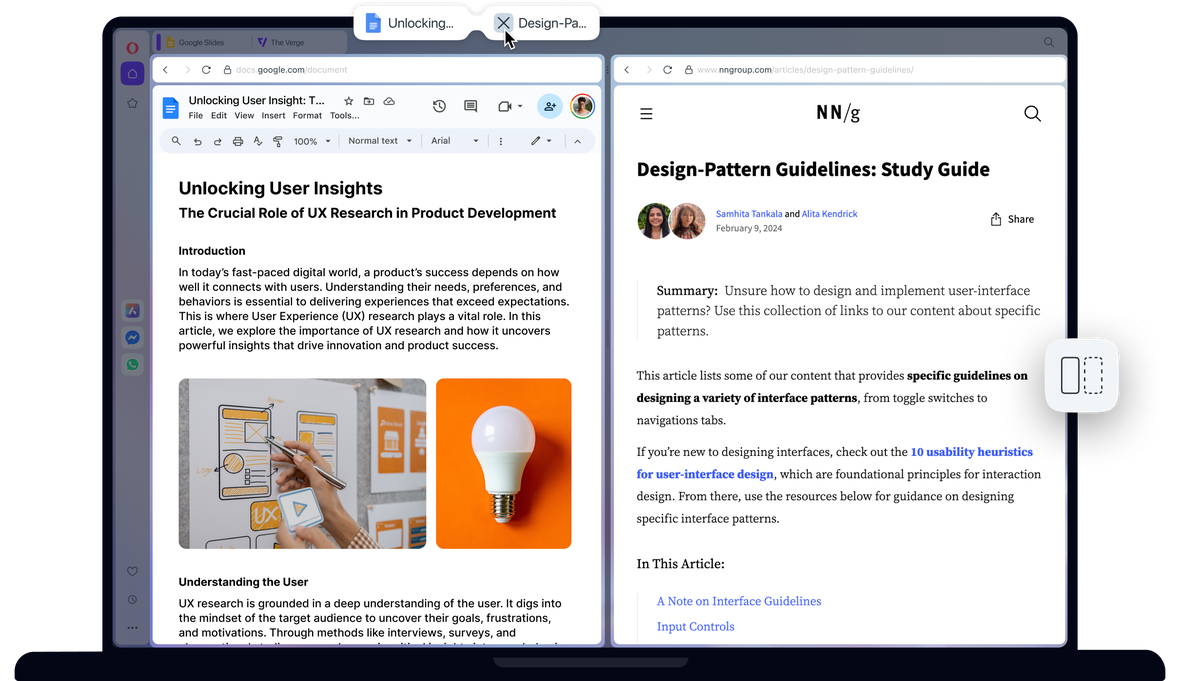
Lợi ích của Chia đôi màn hình
Tiết kiệm thời gian và tập trung vào hai tab cùng một lúc với Chia đôi màn hình.


Chia đôi màn hình trong vài giây
Chia đôi màn hình rất nhanh chóng và dễ dàng - chỉ cần kéo và thả một tab sang một bên màn hình của bạn. Các tab đã tham gia được kết nối trực quan ở trên cùng để bạn có thể dễ dàng xác định chúng.


Chia màn hình của bạn giữa hai tab
Bạn xứng đáng có một trình duyệt tốt hơn
Opera's free VPN, Ad Blocker, and Flow file sharing. Just a few of the must-have features built into Opera for faster, smoother and distraction-free browsing designed to improve your online experience.